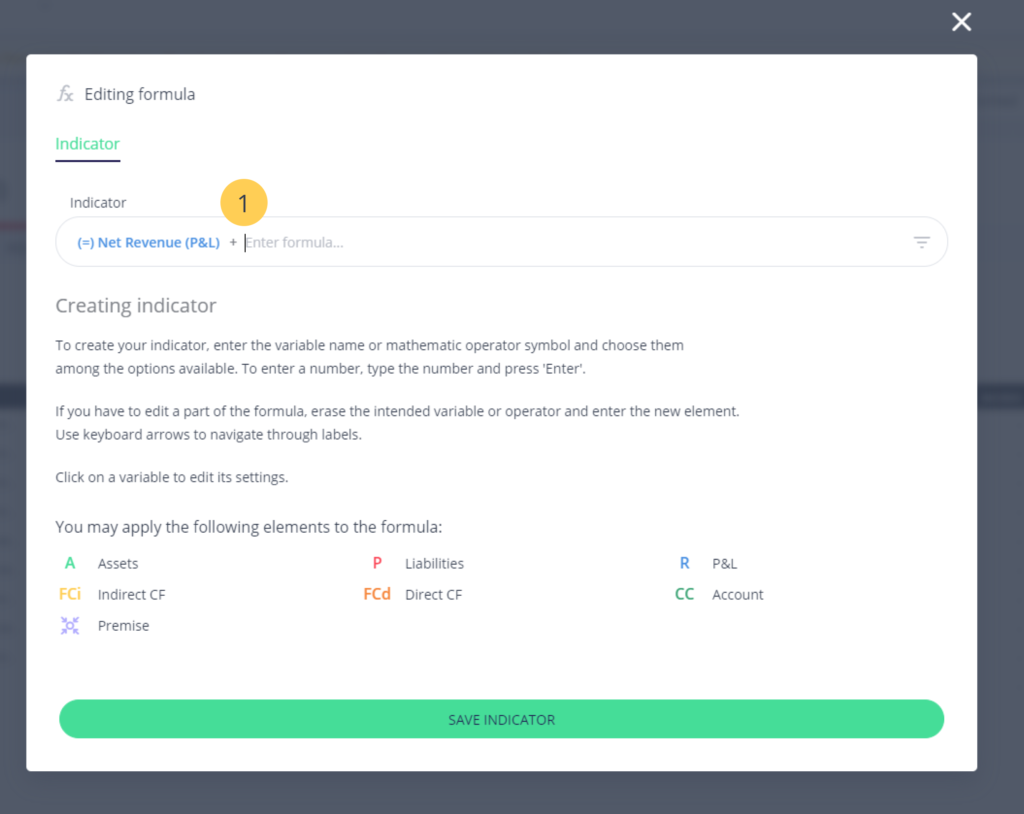Sumário
Overview
It is possible to create formulas in various functions of the platform in order to automate forecast scenarios, entries, modeling and others. When the formula modal is opened, the user finds the following viewing:
- Field for typing formula: field for entering the desired formula;
- Construction of the indicator: brief description of the formulas creation and entering function in the modal;
- Possible structures: description of the platform’s variables and internal structures that can be used in order to create indicators and formulas in the modal (Asset, Liability, Result, Indirect FC, Direct FC, Accounting Account, Premise and Subcategory of premises).
Entering a new variable structure
To insert a new structure into the formula field, just start typing its name and a list with autocomplete will appear for the structure to be selected, as presented in the following image:
After selecting the desired variable, it will be displaced and its font color will be equal to the color of the adequate structure, represented in key, as below:
Entering mathematical operators
The user can enter mathematical operators to compose the formula in the indicator definition input. To do so:
- Enter the desired operator;
- Select the correspondence (or press Enter) on the autocomplete list that will appear
Only after selecting the desired mathematical operator, the indicator definition field shall be ready for a new entering, as below:
Changing the time period of the variables
The user can still control the variable structures in the formulas according to the desired periods. It is possible to choose a specific time period for each of the structure by clicking below them, according to the representation as follows:
Options modal of a structure
- YTD: Abbreviation for Year to Date – sum of the variable results from the beginning of the year up to the current date;
- LTM: Abbreviation for Last Twelve Months – sum of the variable results of the last 12 months;
- Y-1: Abbreviation for Year – 1 – sum of the variable results for the previous year;
- M-1: Abbreviation for Month – 1 – sum of the variable results for the previous month.